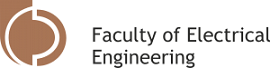Camera Ready Paper Instruction
If you are using MS WORD:
- Read your reviews – by clicking on Read Paper Review button.
- Please submit your final manuscript by the August 28, 2026 (no extension will be provided). Please login to your author account, click on link Submitted papers. You may submit your final manuscript by using Upload Camera Ready Paper. (Button can be found in your paper box, if you have multiple papers, you have to upload each of them individually).
- Please submit a ZIP file/archive, which will contain:
- MS Word Document
- Figures source files – images (tiff, jpg, png, eps, etc.)
- Final PDF version of your paper, corresponding to the source files.
- Please be sure to follow paper format templates, which can be found in Download Section
- The final camera-ready paper strictly must comply with the Springer proceedings template. Editors will check implementation level of the reviewers' comments too. Failure to meet these conditions may result in rejection of your paper from the final publication process.
If you are using LaTex (Tex):
- Read your reviews by clicking on Read Paper Review button.
- Please submit your final manuscript by the August 28, 2026 (no extension will be provided). Please login to your author account, click on link Submitted papers. You may submit your final manuscript by using Upload Camera Ready Paper. (Button can be found in your paper box, if you have multiple papers, you have to upload each of them individually).
- Please submit a ZIP file/archive, which will contain:
- LaTex (Tex) files – incl. style files, special fonts, figures source files (tiff, jpeg, png, eps or pdf), special fonts and (optionally) bib files.
- Final PDF version of your paper
- Please be sure to follow paper format templates, which can be found in Download Section.
- The final camera-ready paper strictly must comply with the Springer proceedings template. Editors will check implementation level of the reviewers' comments too.
-
Publishing agreement (Consent to publish) - You will sign the consent to publish digitally using your mouse or similar device.
During this process is needed to check if the paper title and list are exactly in the same form in the final camera-ready pdf file. Author order needs to be same as in camera-ready PDF file too.
Please log-in to your user dashboard - find the paper and Consent to Publish line (for each paper you want to sign). Click on the orange button "Sign document online". Check the paper title, and the authors – both values have to match to camera-ready PDF file.
Failure to meet these conditions may result in rejection of your paper from the final publication process.
Payment
- For each paper that was accepted for the conference, please submit payment by clicking the Process Checkout - Conference Registration Fee button.
- After clicking the button, you can see you personalized payment instruction page. Registration fees are per paper, not per author. If you have more than one paper, then you would have to submit separate registration payments for each of your papers.
- You can choose payment by wire transfer or by credit card.
- Final invoice will be uploaded to the user dashboard, when your payment will be registered by CoMeSySo2026 Organizing Committee.
Helpline:
Asks for further assistance, questions or queries please submit to comesyso@openpublish.eu